|
|
|
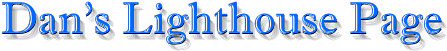
Step #1 :) You must put a return link back to Dan's Lighthouse Page on your page (non-profit organizations are exempt from the return link). I get a lot of requests to add links to my pages & besides, it's only common courtesy to return the favor when you ask a favor. For your convenience, I have added the following HTML codes for you to cut & paste on to your page:
|
<li><a href="http://danslight.faithweb.com/"> <b>Dan's Lighthouse Page</b></a><br> |
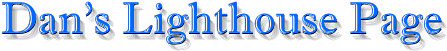
|
<a href="http://danslight.faithweb.com/">
<img src="danslight-blue.gif" alt="Dan's Lighthouse Page" border="0" height="51" width="447"> </a><p> |
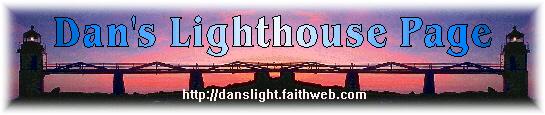
|
<a href="http://danslight.faithweb.com/">
<img src="dlp-4lit.jpg" alt="Dan's Lighthouse Page" border="0" height="115" width="545"> </a><p> |

|
<a href="http://danslight.faithweb.com/">
<img src="dlp-banner2.gif" alt="Dan's Lighthouse Page" border="0" height="140" width="535"> </a><p> |
|
<a href="http://danslight.faithweb.com/">
<img src="dlp-iconbanner.gif" alt="Dan's Lighthouse Page" border="0" height="60" width="468"> </a><p> |
Step #2 :) After you have completed step 1, e-mail me here & give me the name & address of your website. I will check out your site & add it to my page on my next update. It's that easy!
Once you complete these 2 simple steps, a link to your site will be added on my links page. This image () will be placed next to all reciprocal links to help draw attention to them.
 Back to Dan's Lighthouse Page |
| 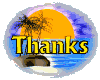 Thanks for Visiting This Site! |